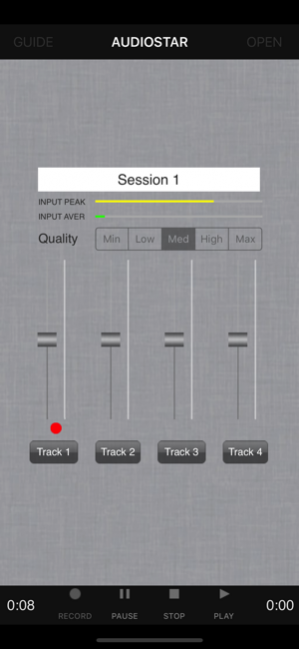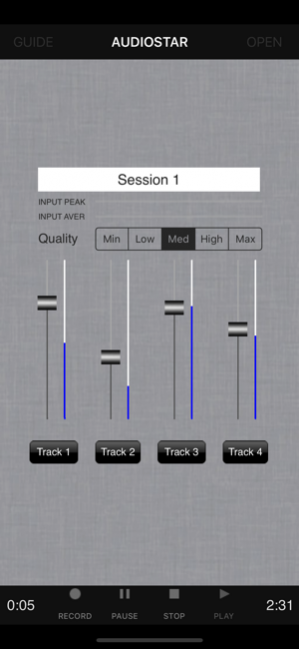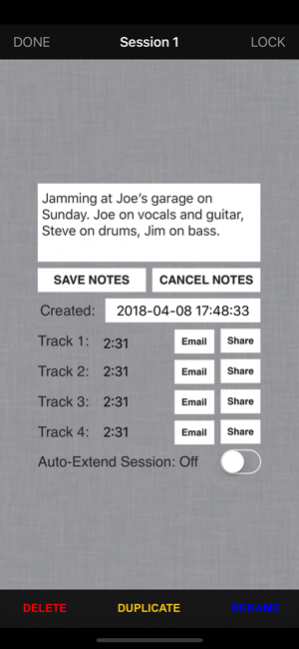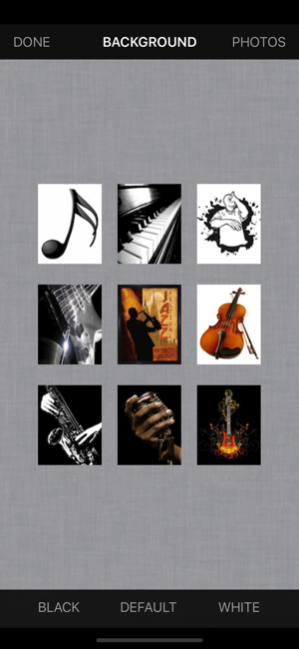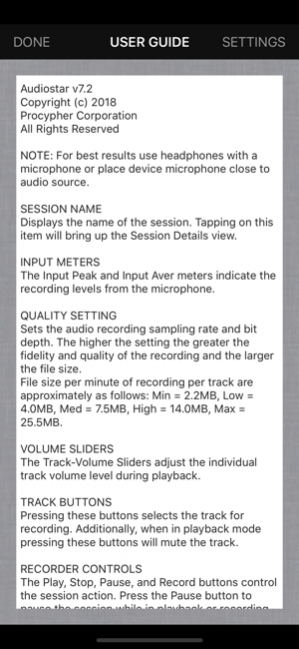Audiostar Multitrack Mixer Pro 7.2
Paid Version
Publisher Description
Powerful multitrack digital recording mixer!
Powerful multitrack digital recording mixer. Great for laying down vocal and instrument tracks, capturing sound effects, recording practice sessions, and more!
Fully featured portable recording studio for serious sound enthusiasts. Also functions as a sophisticated and easy to use general purpose audio recorder with file sharing.
Now you can download your recordings through iTunes and import them into your favorite audio editor for a truly professional recording experience. Also, customize your background image with one of our included pictures or one from your photo album!
NOTED FEATURES:
• Selectable Recording Quality Setting
• iTunes and Email File Sharing of Recorded Tracks
• Real-Time Audio Input and Output Level Display
• Professional High Quality Audio Recordings
• Personalized Background Image
• 4-Track Recording Mixer
• Synchronized Playback
• Auto-Extend Session
• Session Lock Control
• Duplicate Session
• Rename Session
• Track Muting
• Session Notes
• Plus more!
Comes with built in comprehensive User Guide!
A MUST HAVE APP FOR:
• Musicians
• Singers
• Sound Effects Specialists
• Recording Engineers
And anyone else who wants high-quality digital recordings they can share with family, friends, and business associates.
ATTENTION GUITAR PLAYERS!!!
Check out Castiv's Guitar Sidekick - An iPhone & iPod holder specially made to view and use apps right on your guitar!
Find it at: www.castiv.com
DEVICE COMPATABILITY: Audiostar works on all iPhones and iPods running iOS 8.0 and higher.
Apr 10, 2018 Version 7.2
This app has been updated by Apple to use the latest Apple signing certificate.
• Updated for latest iOS version
About Audiostar Multitrack Mixer Pro
Audiostar Multitrack Mixer Pro is a paid app for iOS published in the Audio File Players list of apps, part of Audio & Multimedia.
The company that develops Audiostar Multitrack Mixer Pro is Procypher Software Co.. The latest version released by its developer is 7.2.
To install Audiostar Multitrack Mixer Pro on your iOS device, just click the green Continue To App button above to start the installation process. The app is listed on our website since 2018-04-10 and was downloaded 51 times. We have already checked if the download link is safe, however for your own protection we recommend that you scan the downloaded app with your antivirus. Your antivirus may detect the Audiostar Multitrack Mixer Pro as malware if the download link is broken.
How to install Audiostar Multitrack Mixer Pro on your iOS device:
- Click on the Continue To App button on our website. This will redirect you to the App Store.
- Once the Audiostar Multitrack Mixer Pro is shown in the iTunes listing of your iOS device, you can start its download and installation. Tap on the GET button to the right of the app to start downloading it.
- If you are not logged-in the iOS appstore app, you'll be prompted for your your Apple ID and/or password.
- After Audiostar Multitrack Mixer Pro is downloaded, you'll see an INSTALL button to the right. Tap on it to start the actual installation of the iOS app.
- Once installation is finished you can tap on the OPEN button to start it. Its icon will also be added to your device home screen.